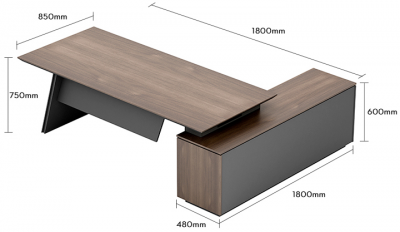Optimizing your office chair for comfort and ergonomics involves making a few simple adjustments to ensure that your body is properly supported and aligned. Here are some key adjustments you can make for an optimal office chair setup:
- Seat Height:
- Adjust the seat height so that your feet are flat on the floor or on a footrest, and your thighs are parallel to the ground.
- Your knees should be at a 90-degree angle or slightly greater.
- Lumbar Support:
- Adjust the lumbar support (if your chair has this feature) to fit the natural curve of your lower back.
- If your chair doesn’t have built-in lumbar support, you can use a cushion or rolled-up towel to provide additional support.
- Backrest Recline:
- Adjust the backrest to a recline angle that supports the natural curve of your spine while allowing you to comfortably work.
- Aim for a slightly reclined posture to reduce pressure on your lower back.
- Armrest Height:
- Adjust the armrests so that your elbows are at a 90-degree angle and your forearms are parallel to the ground.
- Armrests should provide gentle support to your arms without causing shoulder tension.
- Keyboard and Mouse Position:
- Position your keyboard and mouse so that your wrists are straight and your elbows are close to your body.
- Use a keyboard tray or an adjustable desk to achieve the optimal height.
- Monitor Height and Distance:
- Position your monitor at eye level, so you don’t have to tilt your head up or down to see the screen.
- The monitor should be at arm’s length away from you.
- Seat Depth:
- Adjust the seat depth if your chair allows for it. The aim is to have a couple of inches of space between the front edge of the seat and the back of your knees.
- Headrest (if applicable):
- Adjust the headrest to provide support for your neck and head without forcing your head forward.
- Footrest (if applicable):
- If your feet don’t comfortably reach the floor, use a footrest to support your feet.
- Movement and Micro-Breaks:
- Avoid sitting in one position for too long. Shift your posture and move around periodically to reduce strain.
- Consider using a chair with a rocking or dynamic feature that allows for slight movement while seated.
- Lighting and Glare:
- Ensure your workspace is well-lit to reduce eye strain.
- Adjust your monitor to avoid glare from windows or overhead lights.
- Personal Comfort:
- Listen to your body. If something feels uncomfortable, adjust accordingly.
- Experiment with different settings until you find what feels best for you.
Remember that these adjustments are general guidelines, and individual preferences may vary. Regularly taking short breaks to stand, stretch, and walk around can also contribute to your overall comfort and well-being while working in your office chair.